Windows 11 comes with a new and improved version of the classic Notepad app. However, if you prefer the older version of Notepad that was available on Windows 10, you can still download it on your Windows 11 computer.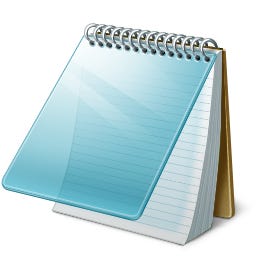
There are two ways to get the Windows 10 Notepad version on Windows 11: through the Microsoft Store or by downloading it from a trusted source.
Method 1: Get Notepad Classic from the Microsoft Store
The easiest way to get the classic Notepad app on your Windows 11 computer is to download it from the Microsoft Store. Here’s how:
- Open the Microsoft Store on your Windows 11 computer.
- Search for “Notepad Classic” in the search bar.
- Click on the “Notepad Classic” app from the search results.
- Click on the “Get” button to install the app.
- Wait for the installation process to complete.
Once the installation is complete, you should be able to launch Notepad Classic from the Start menu. Note that this version of Notepad is not the default Notepad app on Windows 11, so you’ll need to use it manually whenever you want to use the classic version.
Method 2: Download Notepad Classic from a trusted source
If you prefer to download the classic Notepad app from a trusted source, you can do so from the official Microsoft Notepad GitHub repository. Here’s how:
- Open a web browser and go to the following GitHub repository: https://github.com/microsoft/Notepad.
- Click on the “Releases” tab at the top of the page.
- Scroll down to the “Assets” section of the latest release and download the “notepad.exe” file.
- Once the download is complete, double-click on the “notepad.exe” file to launch the classic version of Notepad.
Alternatively you can get it here
Note that when you download and install software from outside the Microsoft Store, you should exercise caution and only download from trusted sources to avoid malware or other security risks.
In conclusion, getting the Windows 10 Notepad version on Windows 11 is a simple process that can be done through the Microsoft Store or by downloading it from a trusted source. Whether you prefer the classic version or the new version of Notepad, Windows 11 has you covered.